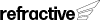To Affinity and Beyond!
Select tagged items
Tags preview as circles and items with those tags connect to that circle by a line and a force.
Shape network
Pin items with click/drag.
Unpin with double
click.
Navigate by drag/scroll on bkg.
Tip:
Pull tag circles apart to space out and arrange your affinity
clusters.
Move to open space on board & build
Build will generate the network seen in the preview on your Miro board. Find it a good open spot to go.